Binance Futures Trading Strategy & Basics
When engaging in Binance Futures Trading, you’re essentially entering contracts to buy or sell cryptocurrency at a predetermined price in the future. Whether you anticipate the price of a digital asset to rise (going long) or fall (going short), futures contracts allow you to speculate with greater capital through leverage.
Leverage amplifies your trading power, letting you control larger positions with a smaller amount of capital (referred to as margin). Use the Binance order calculator to estimate potential profits and losses before executing trades. Be aware that while leverage can increase profit potential, it also raises the risk of amplified losses.
In futures trading, if the market moves against your position, you could face liquidation—your position is forcibly closed if your margin balance falls below the maintenance margin level. Here’s a brief breakdown of crucial concepts:
- Cross Margin Mode: Risks all your margin balance by sharing it across open positions to prevent liquidation.
- Isolated Margin Mode: Protects your margin balance by limiting risk to the individual position’s margin.
Understanding index price, the average price of an asset across major exchanges, and fair price marking, a method to prevent market manipulation, is vital for accurate position valuation. Moreover, the funding rate—periodic payments exchanged between long and short traders—reflects the cost to maintain the position and can influence your trading strategy.
Key Points:
- Futures trading involves buying/selling contracts for future settlement.
- Leverage allows trading larger positions with less capital.
- Risks include amplified losses and potential liquidation.
- Cross margin mode risks entire balance, isolated protects per position.
- Use the Binance order calculator for profit/loss estimates.
Here’s a summary table to illustrate these points:
| Concept | Description | Impact on Trading |
|---|---|---|
| Leverage | Multiplying trading power | Increased profits or losses |
| Cross Margin | Risk across all positions | Potential collateral for multiple trades |
| Isolated Margin | Risk limited to single trade | Protects overall balance |
| Index Price | Average price across exchanges | Used for mark price calculations |
| Funding Rate | Payment exchanged between longs/shorts | Reflects cost of holding a position |
Always remember that while the benefits of futures trading include hedging, leverage, and a 24/7 market, risks involve market volatility and the complexity of understanding futures contracts. Stay informed and trade responsibly.
How to Create an Account on Binance
To start trading crypto futures on Binance, the first step is to create a free account. You can sign up on the Binance website or through the Binance app.
Via Website:
- Navigate to Binance and click Register in the top right corner.
- Choose to sign up with phone or email.
- Enter your phone number or email address and create a password.
- Complete the Captcha security check to prove you’re not a robot.
Via App:
- Download the Binance app on your smartphone.
- Open the app and tap Register.
- Provide either your phone number or email address, then set a secure password.
Once you’ve filled in your credentials:
- You’ll receive a verification code via SMS or email. Enter it to proceed.
- Upon successful code entry, you’ve set up your Binance account.
Verification Process:
To ensure security and enable full access, you must verify your identity.
- Log in to your account and go to the dashboard.
- Click on Identification, found under the Security section.
- Complete the Know Your Customer (KYC) process by providing the requested personal information and documents.
Security Measures:
- It’s mandatory to set up Two-Factor Authentication (2FA), using either your mobile number or an authentication app.
- This extra layer of security ensures that you and only you can access your digital assets and fiat transactions.
New User Bonus:
As a welcoming gift, Binance offers a bonus for new users. After successfully creating and verifying your account, you’ll be eligible to claim rewards that can be used for trading or other services within the platform. Ensure to check the latest offers as they might change periodically.
Creating your Binance account is straightforward. With your account active and secure, you’re ready to step into the world of futures trading with confidence.
How to Deposit and Withdraw Funds on Binance
Managing your funds on Binance effectively is crucial when trading crypto futures. Here’s how to responsibly deposit and withdraw both crypto and fiat assets.
Deposit Process
To deposit funds into your Binance account, follow these steps:
- Log in to your Binance account.
- Navigate to your Wallet and select Fiat and Spot.
- Click on the Deposit button.
- Choose the currency type (crypto or fiat).
- If depositing crypto, select the specific cryptocurrency. For fiat, pick the currency and preferred payment method (bank transfer, credit/debit card, etc.).
- Follow the on-screen instructions to send funds. For crypto, you’ll be provided with an address to transfer to. For fiat, you’ll enter your payment details.
Be aware of the minimum and maximum deposit limits, which vary based on the currency and method chosen. The processing time ranges from near-instant for crypto assets to a few days for fiat, depending on the method used. Deposit fees are generally low, but they can differ for fiat based on the chosen payment method.
Withdrawal Process
To withdraw funds from your Binance account, employ these steps:
- Go to your Wallet and select Fiat and Spot.
- Click Withdraw.
- Pick between crypto or fiat withdrawal.
- For crypto, choose the asset to withdraw, and enter the withdrawal address and amount. For fiat, select your currency and withdrawal method.
- Complete any additional security verifications.
Withdrawal fees apply and vary by asset and amount. There are also minimum and maximum withdrawal limits to consider. The processing time can be immediate or take several days, primarily depending on network congestion for crypto and chosen withdrawal method for fiat currencies.
Always verify that all details are correct before confirming both deposits and withdrawals to avoid any potential issues with your transactions.
How to Transfer Funds to the Futures Wallet
On Binance, your main wallet is used for regular spot trading, while the futures wallet is designated for trading futures contracts. It’s key to understand that these two wallets operate separately to manage the risks associated with leveraged positions.
To move your funds from the main wallet to the futures wallet:
- Navigate to the Futures trading interface on Binance.
- Locate the [Assets] section, often found at the bottom-right of the screen.
- Click on [Transfer] to initiate the process.
When transferring assets:
- Choose the asset you wish to transfer, such as USDT, BTC, or others supported as collateral.
- Specify the amount you want to move to your futures wallet. Make sure it adheres to the minimum and maximum transfer limits set by Binance.
The assets you can transfer include cryptocurrencies like Bitcoin (BTC), Ethereum (ETH), and various others approved by Binance as collateral for futures trading.
Remember, it’s essential to handle transfers with caution, ensuring that the funds in your futures wallet adequately reflect the level of risk you are willing to take in the futures market.
How to Choose Between USDⓈ-M and COIN-M Futures
When trading crypto futures on Binance, you’re presented with two choices of contracts: USDⓈ-M (stablecoin margined futures) and COIN-M (cryptocurrency margined futures). Each has distinct characteristics tailored for different trading strategies.
USDⓈ-M Futures:
- Settlement and Collateral: Settled in stablecoins such as USDT or BUSD, meaning the profit, loss, and collateral are handled in a stable currency.
- Volatility: Lower volatility in collateral value, as stablecoins are pegged to fiat currencies like the US dollar.
- Ideal for: Traders looking for a straightforward valuation against the dollar, and those who prefer avoiding the underlying crypto asset’s price volatility.
COIN-M Futures:
- Settlement and Collateral: Settled in the cryptocurrency the contract is based on, such as BTC or ETH.
- Holding Assets: Enables you to potentially “HODL” the base cryptocurrency while using it as collateral.
- Volatility: Higher volatility as the collateral and P&L fluctuate with the market price of the underlying crypto asset.
- Ideal for: Traders who want exposure to the underlying crypto’s price movements or wish to leverage their existing cryptocurrency holdings.
| Feature | USDⓈ-M Futures | COIN-M Futures |
|---|---|---|
| Settlement | Stablecoins (USDT) | Cryptocurrency |
| Volatility | Lower | Higher |
| Trader Preference | Dollar valuation | Crypto exposure |
Examples on Binance:
- USDⓈ-M: BTC/USDT, ETH/USDT
- COIN-M: BTC/USDⓈ, ETH/USDⓈ
Before choosing, assess your risk tolerance, whether you prefer the stability of fiat or the potential gains from holding cryptocurrencies, and the specific crypto futures trading goals you’re aiming to achieve.
How to Understand the Futures Trading Interface on Binance
When you log into your Binance Futures trading account, you’ll be greeted with a dynamic user interface (UI) designed to provide you with all the tools you need for trading. Understanding each of these features is crucial to trading effectively.
At the center of the UI, you will find the chart area. Here, real-time price movements are displayed, offering a visual representation of market trends. You can customize the chart with different time frames and chart types, depending on your analysis preference.
To the right of the chart is the order book which lists all current buy and sell orders, showing market depth. This area provides insight into potential support and resistance levels, as well as overall market liquidity.
Below the chart, is the order entry panel where you can execute trades using various order types such as limit orders, market orders, and stop orders:
- Limit Order: An order to buy or sell at a specified or better price.
- Market Order: An order to buy or sell immediately at the current market price.
- Stop Order: An order that becomes executable once a set price has been reached and is then treated as a market order.
Adjacent to the order entry panel is the position panel, where you can monitor your active positions, view unrealized P&L, and manage your orders and leverage settings.
The menu section, typically located at the top or side of the page, provides links to important areas such as funding status, transaction history, and the futures guide. It is here you can navigate to other parts of the Binance platform or access educational material.
Remember, trading tools, such as technical indicators and drawing tools, are available at your disposal on the UI for in-depth market analysis. These customization options help in fine-tuning your trading strategies to the specific intricacies of the crypto markets.
How to Place and Manage Orders on Binance Futures
Successfully trading crypto futures requires an understanding of order types, execution, and ongoing management of your positions. This section will explain how to place orders on Binance Futures, choose the right contract type, understand and use leverage, and oversee your trades effectively.
Placing Orders
To initiate a trade, first, select a trading pair, such as USDT/BTC, and a contract type on the Binance Futures platform. You have the option to choose between:
- Perpetual Contracts: which do not have an expiry date.
- Quarterly Contracts: which expire on a set date.
Understanding the leverage is crucial. Leverage is the ability to control a large contract value with a relatively small amount of capital. It’s expressed as a ratio, like 20x, 50x, or 125x—the higher the leverage, the higher the potential profit or loss.
Next, choose an order type for entering the market:
- Limit Orders: Enter the market at a specified price. Your order will execute when the market reaches your limit price.
- Market Orders: Execute immediately at the best available price.
- Stop Orders: A stop limit or stop market order that becomes active only after the market price hits a specified trigger.
When placing an order, you’ll specify:
- Order Type: Limit, Market, or Stop.
- Quantity: Amount of contracts.
- Price: Relevant for limit orders.
- Leverage: Choose your preferred level.
- Margin Mode: Whether to use Cross Margin (risking all account balance) or Isolated Margin (risking limited to a specific position).
For example, to place a limit order on the USDT/BTC pair, you would:
- Select USDT/BTC from the trading pair list.
- Choose a perpetual or quarterly contract.
- Set your desired leverage, say 20x.
- Choose ‘Limit’ as the order type.
- Enter your desired entry price and the quantity of contracts.
- Specify your margin mode preference.
- Confirm and place your order.
Managing Orders
Once your order is placed, risk management becomes your next priority. Monitor your positions closely and be prepared to act in case the market moves against you. To manage your open positions:
- Use stop-loss orders to limit potential losses.
- Set take-profit levels to secure gains.
- Adjust leverage if needed to manage risk exposure.
Positions can be closed either by placing an order counter to your open position (if long, then sell; if short, then buy) or by executing a market order for immediate effect.
The funding rate is an important concept to grasp; it is the fee paid by one side of the perpetual contracts to the other, keeping the price in line with the spot index. This rate may change over time and can be a credit or debit to your account, depending on the market conditions and your position.
Lastly, be aware of the settlement mechanism. For quarterly futures, this occurs when the contract expires, while for perpetual contracts, a pseudo-settlement occurs periodically to handle the funding rate exchange between traders.
How to Use the Binance Order Calculator
The Binance order calculator is an essential tool for futures trading on the Binance platform. It assists you in making informed decisions by calculating potential profit and loss, taking into account leverage and risk management strategies.
Accessing the Order Calculator:
To access the order calculator, locate the Calculator symbol in the Order Entry Panel on the Binance Futures trading interface.
Using the Order Calculator:
- Select the type of calculation: PNL (Profit and Loss), Target Price, Liquidation Price, Maximum Number of Open Orders (Max Open), or Opening Price.
- Choose the direction of your order: either Long or Short.
- Input critical figures: your entry price, exit price, and quantity of the contract.
Below is a brief guide on how to fill in the parameters:
| Field | Description | Example |
|---|---|---|
| Direction | Choose Long if you expect prices to rise, or Short if you anticipate a fall. | Long/Short |
| Entry Price | The price at which you intend to enter the trade. | $50,000 |
| Exit Price | Your desired price to exit the trade. | $55,000 |
| Quantity | The number of contracts you wish to trade. | 10 contracts |
Understanding Results:
When you input all required fields, the calculator displays potential outcomes based on your settings. If you’re using leverage, be mindful of how it can amplify both profits and losses. Proper money management is critical, as futures trading entails substantial risks.
Examples:
- If you’re planning a long trade with an entry price of $50,000 and exit at $55,000 for 10 contracts, the calculator will estimate your profit should the market move in your favor.
- Conversely, if you’re shorting, and the market price rises above your entry point, the calculator helps you determine the potential loss, aiding you in risk management decisions.
By regularly using the Binance order calculator, you’ll enhance your understanding of trades’ potential outcomes, assisting with effective risk and money management in your futures trading endeavors.
How to Use the Binance Copy Trading Feature
Binance Copy Trading allows you to engage in cryptocurrency futures trading by mirroring the strategies of experienced traders. This tool serves as a bridge between your investment goals and the expertise of those who have a track record of profitability in trading futures.
Accessing Copy Trading on Binance:
- Log into your Binance account.
- Navigate to the “Trade” section and select “Copy Trading.”
Setting Up Your Copy Trading:
- Choose a Trader to Copy:
- Analyze different traders based on ROI, PNL, and other metrics.
- Filter the list to find traders that match your risk tolerance and investment strategy.
- Select Copy Method:
- Fixed Amount: Allocate a consistent sum to copy trades.
- Fixed Ratio: Use a proportion of the lead trader’s position size.
- Start Copying Trades:
- Click on “Copy” to begin mirroring the trades of your selected trader.
The platform facilitates an automated replication of the trader’s future positions, entering and exiting trades in alignment with your chosen parameters.
Benefits and Risks:
- Benefits: Tap into the expertise of profitable traders without the necessity of constant market monitoring.
- Risks: Market volatility and other factors mean that even skilled traders can incur losses.
Selecting Copy Traders:
- Review past performance, noting that past results are not indicative of future outcomes.
- Consider the trader’s risk management practices and ensure they align with your comfort level.
By following these guidelines, you can leverage Binance’s Copy Trading feature to potentially augment your trading strategy within the realm of crypto futures. Remember to continually assess the performance of your selected trader and adjust your strategy as you gain experience and as market conditions evolve.
Frequently Asked Questions
Navigating the intricacies of Binance Futures can enhance your trading experience. Here, pertinent inquiries about developing a strategy for trading crypto futures and the intersection of futures trading with Islamic finance laws are addressed.
Can you provide a guide for employing a Binance Futures trading strategy?
To employ a Binance Futures trading strategy, you must first understand the tools and features available on the platform. This includes knowledge of leverage and its implications, as well as how to set stop-loss and take-profit orders to manage risks. Familiarize yourself with Binance’s variety of order types, such as limit orders, market orders, and more advanced types like trailing stop orders. A solid strategy should be grounded in market analysis, rigorous risk assessment, and continuous education on market trends.
What are the implications for trading futures on Binance in regards to Islamic finance law?
Trading futures on Binance in accordance with Islamic finance law requires understanding that not all trading practices align with Shariah principles. Islamic finance prohibits excessive uncertainty and gambling, which implies that highly speculative or uncertainty-laden contracts may be non-compliant. Also, the use of leverage could potentially involve paying or receiving interest (riba), which is prohibited. If interested in aligning your trading with Islamic finance laws, consult a knowledgeable scholar to ascertain the appropriate way to engage in Binance Futures trading.
Conclusion
Trading crypto futures on Binance can be an engaging way to participate in the cryptocurrency markets, potentially offering both hedging opportunities and the prospect of profit in volatile market conditions. However, as with any form of trading, especially those involving leverage, it is crucial to approach futures trading with a responsible mindset.
Risk Warning: Remember, futures trading involves significant risk. Due to the potential for amplified losses, it’s important to trade with funds you can afford to lose. Leverage can both work for and against you. Before entering the futures market, educate yourself thoroughly and consider establishing strict risk management rules.
Cryptocurrency markets are subject to high volatility. As a result, crypto derivatives, including futures, can also be highly volatile. Never consider trading advice from unverified sources and be wary of investment advice that promises guaranteed returns or seems too good to be true.
To support your journey in futures trading on Binance, you are encouraged to make use of Binance Academy for educational resources. It is a valuable repository for articles, tutorials, and best practices for traders of all levels. Additionally, Binance has a comprehensive FAQ section and a community forum where you can discuss strategies with fellow traders.
Resources for Further Learning
By staying informed and cautious, you can make more knowledgeable decisions in the crypto futures market. Good luck, and trade wisely.
Explore how Binance compare to it’s competitors:
- Binance vs StormGain: Side-by-Side Comparison
- Binance vs BitMEX: Side-by-Side Comparison
- Binance vs Bitget: Side-by-Side Comparison
- Binance vs PrimeXBT: Side-by-Side Comparison